How to create a Dialog Connect v 1.0 account to login Ideamart
Dialog Ideamart is a platform which allow general public and small and medium medium enterprises to create their own telco based revenue/money generating applications using template based simple SMS applications and telco network features driven by Application Programming Interface's (API's) using RESTful API's. To find out more about Ideamart please visit www.ideamart.lk and check their app store www.allapps.lk
To start creating an application using Ideamart platform, you need to have two things.
- A Dialog Active Connection/SIM
- A Dialog Connect v 1.0 account
Best thing is unlike 5-6 years back, connections/SIM's doesnt cost you much and in some promo's you get a reload as well. Why not give it a try? After all creating a Dialog Connect account is completely free plus a properly marketed Ideamart app will bring you money.
This blog tutorial will be focusing on "How to create a Dialog Connect v 1.0 account to login Ideamart".
What is Dialog Connect?
"Dialog Connect is an authentication and authorization gateway which can be used for user registration, sign-in and authorization process from third party websites and portals. "
Dialog Connect Documentation
How to create the Dialog Connect v 1.0 account?
- Go to login.dialog.lk
2. Click on Signup. Then following screen will appear.
3. Select "Dialog Mobile Subscriber" from the "I am a" drop down
4. Type your number without "0". Eg - 777123456
5. If you check the check box which says "I want to use my number as my username", the Dialog number which you provided will be used as your username.
6. Fill the rest of the form. Remember to type your Email Address. That's really important, since Ideamart will be contacting through the email you provided here.
7. Type the answer of the equation. Eg - 8+2 =10 then multiply it by 3. Answer is 30. (Grade 5, BODMAS comes in to play)
8. Submit the form.
9. Once submitted, a verification code will be sent to your mobile phone which has the Dialog Connection you used to register. Make sure you enter the code soon as possible once you receive it since there is a time out associated.
10. Congratulations, You are ready!. To check out Dialog Connect account details again go to login.dialog.lk and sign in. There you can change your password/ update your profile through My Profile and if you need to add or remove your Dialog Connection/SIM numbers related to the account can be done through My Connections.
=================================================================
Concerns you may come across
If you come across any issue after submitting the verification code/didn't receive a code once after filling the form shown in step 4, the remedy is this. This works most of the time.
If you need to change your password/temporary password/profile details/adding your email you can get it done through My Profile section once logged in.
Note - Changing owner name of the connection...etc cannot be done through this portal. For that you need to go to your nearest Dialog arcade and do an owner transfer.
==============================================================
In next blog tutorial, we will be exploring how to setup the Ideamart user profile and then creating the first Ideamart template driven SMS based IdeaApp.
If you need us to come and do a session about Ideamart, please fill out this form Ideamart Outreach Program
For more information visit Ideamart Website | Follow Ideamart Twitter Handle | Join Hyper active facebook group
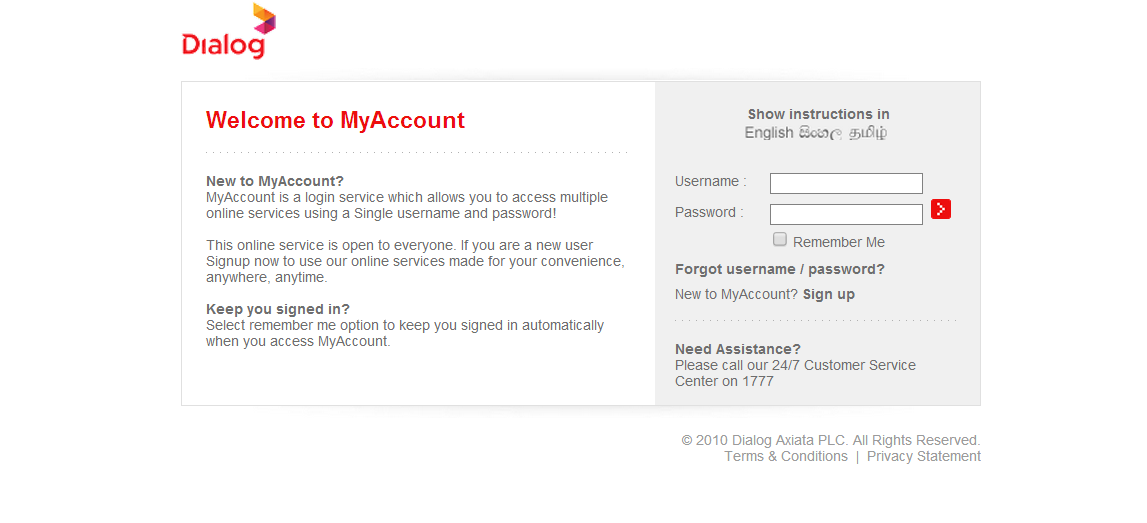









Comments
Post a Comment